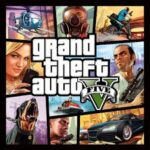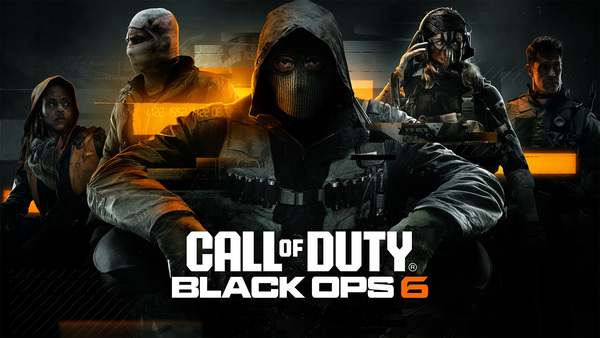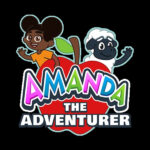Popular Now
The inZOI game isn’t just a life simulator—it’s a canvas for self-expression, especially when it comes to interior design. Unlike other simulation titles, inZOI places immense emphasis on giving players granular control over how they shape their virtual environments. One standout feature is apartment customization. While some players focus on their characters’ outfits or daily tasks, many invest hours into perfecting their home spaces. This article explores, in detail, the apartment customization system in inZOI—from the moment players receive their empty unit to transforming it into a dream residence using advanced tools, layout strategies, and aesthetic principles.
We’ll take a chronological and thematic journey through this system, detailing the experience of evolving a space through the stages of placement, design, utility, mood enhancement, and finally, personalization.
Choosing the Right Apartment: The Foundation of Design
Before any customization begins, players must choose an apartment unit. This decision will heavily influence their design opportunities.

Location Matters
Apartments in inZOI differ in more than just layout—they vary by neighborhood, view, accessibility, and ambient noise. Players must weigh these factors when choosing a unit. For instance, apartments near downtown areas offer modern layouts but tend to be noisier, while suburban or elevated units provide tranquility and larger balconies.
Layout and Size
Each apartment also comes with different room arrangements—open concepts, traditional segmented rooms, or loft-style plans. This affects how furniture fits and what styles can realistically be executed.
Initial Setup and Understanding the Build Mode UI
Once a unit is selected, players enter build mode, which is inZOI's deep and powerful toolset for customization.
Navigating the Interface
Build mode offers layers of control. Players can toggle between floor plans, ceiling heights, lighting fixtures, and object placement. The interface is sleek but has a learning curve. Mastery requires understanding object snapping, rotation angles, and the spatial grid.
The Essentials Tab
This tab gives players access to core necessities—beds, couches, tables. It’s tempting to grab the most stylish furniture immediately, but strategy matters. Essentials should be placed with future upgrades and mobility in mind.
Color Theory and Theme Selection
No apartment looks polished without a cohesive theme. Choosing a design style early makes every subsequent decision easier and more consistent.
Matching Style to Mood
Players often select themes based on their character’s backstory—minimalist for a startup tech worker, rustic for an artist, or industrial for a city journalist. Color palettes reinforce this narrative.
Complementary Color Choices
Using the inZOI color wheel, players can blend warm and cool tones, accent walls, and lighting to shape emotional impact. For instance, earth tones create calm, while pastels make spaces feel larger.

Furniture Arrangement and Spatial Flow
Having a theme is only half the battle; proper furniture placement ensures that the space is functional and pleasing.
Applying the Rule of Thirds
inZOI adopts real-world design rules like the Rule of Thirds. Placing major elements like couches or beds off-center creates balance. Players are encouraged to use symmetry and negative space.
Pathfinding Considerations
Every item placed impacts navigation. If paths are blocked, characters may reroute inefficiently or clip through furniture. Leaving at least two tiles of space for walking paths improves flow and realism.
Lighting: More Than Just Illumination
Lighting plays a transformative role in how an apartment looks and feels.
Natural vs. Artificial
Apartments in inZOI come with different lighting baselines depending on their orientation. Players must assess window placement and supplement with ceiling lights, floor lamps, and smart LED strips.
Dynamic Lighting Effects
Advanced players use programmable lighting that reacts to time of day, events, or moods. For instance, blue lighting may kick in at night for a calming effect, while warm lights simulate morning sunlight.
Wall Textures and Flooring Mechanics
The apartment’s skin—its floors and walls—form the backdrop of the entire design.

Choosing Materials
Materials are not just visual in inZOI; they impact sound and temperature simulation. Wooden floors may echo more but offer warm aesthetics, while concrete gives a chic but cold vibe.
Texture Blending
Blending different textures—tile in the kitchen, carpet in bedrooms—helps define space without walls. Seamless transitions matter. Mismatched textures cause visual friction and reduce immersion.
Custom Assets and Object Scaling
Customization in inZOI becomes powerful when players dive into asset libraries and object scaling tools.
Importing or Modifying Assets
While in-game assets are diverse, players can upload custom ones or modify textures through the asset editor. This supports the creation of themed rooms like cyberpunk lounges or medieval libraries.
Scaling and Rotation
Many objects are scalable, meaning a coffee table can become a dining table or a painting can span an entire wall. This allows deep creativity, but also requires spatial awareness so things don’t look unnaturally large or small.
Room-Specific Strategies
Different rooms in the apartment benefit from tailored design approaches.
Kitchens and Bathrooms
These require functional design. Kitchens must include logical appliance layouts for interaction animations, while bathrooms must consider privacy, space, and usability.
Living and Sleeping Areas
These are more flexible. Bedrooms can have themed decor (e.g., retro, gothic), while living rooms are central gathering spaces—perfect for plants, rugs, and audio-visual setups.
Mood-Boosting Features and Ambiance
Beyond looks, apartments influence characters' moods and energy.
Environmental Bonuses
Certain items—like air purifiers, smart speakers, or art pieces—affect comfort, focus, and energy. These bonuses simulate wellness and productivity, giving players more incentive to decorate wisely.
Music and SFX Systems
Apartments can be fitted with ambient audio systems. Rain sounds in a reading nook or lo-fi music in the bedroom creates immersive emotional effects, impacting both gameplay and player satisfaction.

Sharing, Saving, and Showcasing Designs
Once an apartment is complete, players can share it with the world or save for personal reference.
Uploading to the Community Gallery
Players can upload apartment designs to the inZOI Gallery. Others can download, rate, or remix these designs, encouraging a thriving creative community.
Creating Design Presets
Using the snapshot and preset tools, players can save entire configurations—including lighting and mood settings—to apply them later to other apartments or new save files.
Conclusion
Apartment customization in inZOI isn’t just about placing furniture—it’s a layered, strategic, and creative process that offers deep engagement for players seeking immersion and expression. From selecting the right apartment to carefully managing lighting, textures, and mood, the system allows for truly personalized and functional living spaces. Every decision—from a throw pillow to a balcony garden—can affect gameplay, narrative immersion, and aesthetic fulfillment.
This system showcases how inZOI takes simulation beyond surface-level design, offering tools that rival dedicated interior design software, while still being accessible within a game. For players who want to craft more than just stories, and instead build spaces that reflect identity and emotion, apartment customization is the true heart of inZOI.