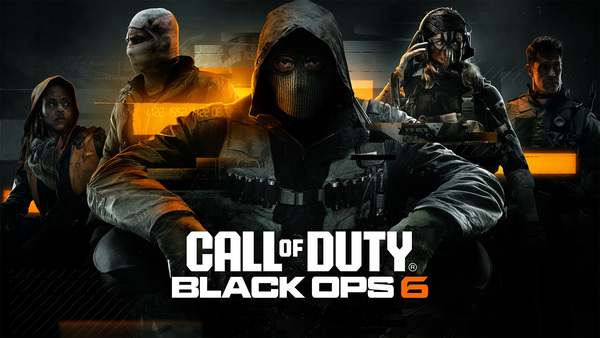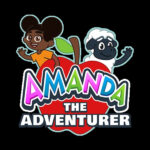Popular Now
Gacha Club is renowned for its vibrant character customization and collectible elements, but its true creative powerhouse lies in the Studio Mode. Often overshadowed by battles and mini-games, Studio Mode is where players bring their characters to life through scenes, stories, and even animated comics. This article is not a general guide—it’s a deep dive into the mechanics, strategy, and creativity involved in mastering Gacha Club’s Studio Mode. From understanding layering and expression systems to executing complex story arcs across frames, we’ll explore how this feature allows users to craft immersive visual narratives that go far beyond dress-up.
Unlocking Studio Potential — Understanding Its Core Functions
Studio Mode is accessible from the main menu and immediately presents a robust, though initially intimidating, toolset.

What Studio Mode Offers
At its core, Studio Mode allows you to:
-
Position up to 10 characters in one frame.
-
Set a background from a wide selection or upload your own.
-
Add speech bubbles, props, and effects.
-
Sequence scenes into full stories.
The First-Time Setup
For beginners, starting a scene can be overwhelming. It helps to:
-
Create your core character cast beforehand.
-
Decide on a basic plot or visual theme.
-
Familiarize yourself with the interface (layering, positioning, resizing).
These steps build the foundation for more advanced storyboarding.
Building Your Cast — Character Consistency Across Scenes
Before crafting any scene, the quality of your narrative hinges on consistent, well-designed characters.
Key Customization Considerations
A compelling cast should have:
-
Unique color palettes per character.
-
Distinctive outfit themes and accessories.
-
Personality reflected in expressions and poses.
Maintaining Continuity
As your story progresses across scenes, remember to:
-
Keep hairstyles, colors, and features consistent.
-
Use the “Save/Load” character slots to manage different outfit versions.
-
Document each character’s emotional and narrative arc (e.g., “sad scene,” “battle mode”).
This level of care strengthens immersion and makes your characters more memorable.
Framing the Scene — The Language of Composition
Great stories aren’t just about what characters say—they’re about how you frame them visually.

Mastering Layout
Scene composition techniques include:
-
Rule of Thirds: Place key characters at intersecting points to draw focus.
-
Foreground vs. Background: Use layering tools to give scenes depth.
-
Dynamic Angles: Use tilted character positions or off-center alignment for drama.
Mood Through Spacing
Spacing between characters communicates relationships:
-
Wide spacing = tension or isolation.
-
Close proximity = intimacy or confrontation.
-
Use props like doors or barriers for symbolic separation.
Thoughtful layouts elevate even basic scenes into storytelling tools.
Emotion through Expression and Poses
Characters in Studio Mode can change expressions, head tilts, and poses to reflect emotion and action.
Facial Control Options
Each character has access to:
-
Over 30 eye shapes (happy, furious, tired, etc.)
-
Multiple mouth shapes (smiling, shouting, biting lips)
-
Eyebrow customization and head angles
These can be toggled instantly to shift tone mid-scene.
Pose Planning for Story Beats
For a well-paced scene:
-
Use strong body language for action (leaning forward, crossed arms).
-
Add subtle gestures in quiet moments (hands on chest, looking down).
-
Mix stillness and motion for emotional contrast.
The best Gacha stories are visual, not just textual.
Dialog and Text Balloons — Crafting Conversation Flow
Studio Mode lets you add text balloons and captions, crucial for storytelling clarity.

Types of Text Elements
-
Speech Balloons: Tied to a specific character.
-
Thought Bubbles: Internal monologue or reflection.
-
Narration Boxes: For setting context or time jumps.
Tips for Effective Dialog
-
Keep text concise—players scan more than they read.
-
Vary font sizes to emphasize shouting, whispers, or surprise.
-
Use color-coded fonts to differentiate speakers in group scenes.
A clean dialog flow reduces confusion and improves narrative pacing.
Props and Special Effects — Enhancing Story Impact
Gacha Club offers a vast library of props and visual effects that add flair and context.
Commonly Used Props
-
Swords, shields, books, and food for specific roles.
-
Environment props like chairs, walls, or furniture.
-
Action props: fireballs, sparkles, energy blasts.
Using Effects Strategically
-
Battle Scenes: Layer energy effects behind the character.
-
Romantic Scenes: Add glowing hearts or soft sparkles.
-
Horror/Drama: Use darkness overlays or glitch props.
Avoid overusing effects—they should support the story, not overwhelm it.
Sequencing Scenes — Multi-Panel Storytelling
One scene is good. A sequence of scenes is storytelling.
Using Scene Slots
Gacha Club provides up to 50 scene slots per session:
-
Each slot can represent a new angle, moment, or beat.
-
Use slots like storyboard panels.
-
Save frequently in case of crashes.
Transitions and Flow
Make sure your story flows logically by:
-
Keeping character positions consistent between scenes.
-
Using background changes to show time or location shifts.
-
Matching dialog pacing with visual beats (don’t rush a key moment).
This turns a series of static images into a coherent, immersive tale.
Audio and Timing (External Integration Tips)
While Gacha Club doesn’t have built-in sound or animation, creators often export scenes for external editing.

Creating Animatics
-
Export individual scenes as images.
-
Use apps like CapCut, KineMaster, or VN Editor.
-
Add voiceovers, music, and transitions.
Tips for Matching Visuals with Sound
-
Match music tone with scene emotion.
-
Use silence or ambient sound for dramatic effect.
-
Align character reactions with sound beats (e.g., thunder, gasp).
This process brings your Gacha Club story to life in video form.
Publishing and Feedback — Growing as a Creator
Creating great scenes is one thing. Sharing and learning is the next phase.
Where to Share
-
YouTube for full scene animations or voiceovers.
-
TikTok for short, snappy edits.
-
Reddit and Discord for feedback from fellow fans.
Building a Following
-
Use consistent hashtags (#GachaClubStory, #GachaStudio)
-
Title your videos/series clearly (e.g., “The Demon King Ep. 1”)
-
Accept feedback openly and grow from it.
A supportive community will help you hone your craft and find your voice.
Avoiding Common Studio Mistakes
Even experienced creators can fall into traps that hurt their storytelling impact.
Pitfalls to Avoid
-
Cluttered Scenes: Too many props or characters.
-
Repetitive Expressions: Use variety, even in subtle ways.
-
Static Layouts: Mix up angles, zooms, and layering.
Pro Tips
-
Less is more—let important elements shine.
-
Save multiple versions of scenes as backups.
-
Study real comics or animation storyboards for layout inspiration.
Avoiding mistakes can be the difference between a forgettable image and a compelling moment.
Conclusion
Gacha Club’s Studio Mode is far more than a bonus feature—it’s a sophisticated visual storytelling engine disguised as a mobile game tool. Whether you’re creating slice-of-life high school scenes or interdimensional fantasy battles, the depth of customization, expression, and composition available empowers creators of all skill levels. Through thoughtful character building, careful scene design, and creative sequencing, Studio Mode becomes the player’s canvas. It’s here that stories unfold frame by frame, and imagination turns into vivid storytelling. Mastering this system unlocks the true potential of Gacha Club—not as a game, but as a platform for creative expression.