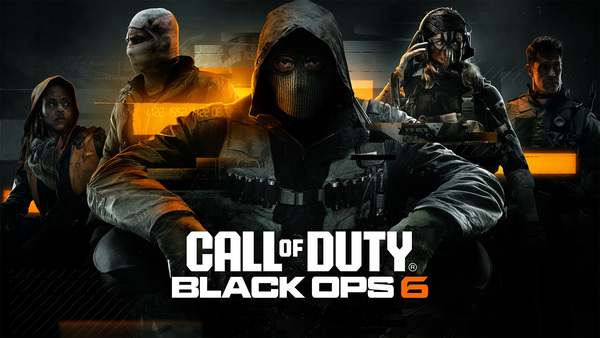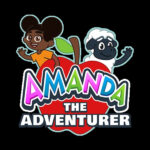Popular Now
INTRODUCTION
Geometry Dash is a fast-paced rhythm-based platformer that demands precision, timing, and patience. At first glance, it looks simple: jump, fly, and flip your way through levels. But underneath its colorful visuals and upbeat music lies a deeply challenging game that requires razor-sharp reflexes, memorization, and strategy. Whether you're completely new or already chasing demons and extreme demons, this comprehensive "how-to" guide will help you progress smoothly and efficiently. From understanding mechanics to designing your own levels, everything you need is here to master Geometry Dash.

GETTING STARTED: UNDERSTANDING THE GAME BASICS
Before you jump into the action, it's important to get a feel for the core mechanics of Geometry Dash.
Learn the Interface
The game interface is clean and straightforward. You control a cube (or other icons) that can jump, fly, and flip based on the obstacles. Your only interaction is tapping the screen (or pressing a key), which makes your character jump or switch gravity.
Game Modes and Navigation
Geometry Dash features several official levels, a level editor, user-created levels, and practice mode. Familiarize yourself with:
-
Main levels (e.g., Stereo Madness, Back on Track)
-
Practice mode (for mastering tough segments)
-
Online levels (community-created content)
Key Elements
-
Jump pads and orbs
-
Portals (gravity, ship, wave, etc.)
-
Spikes and saws (common death traps)
-
Music sync (the beat often matches jumps)
MASTERING TIMING AND RHYTHM
Geometry Dash is as much about music as it is about reflexes. Timing your actions to the rhythm can mean the difference between victory and failure.
Play With Sound On
Always play with audio. The level design is tightly synced with the music, giving audio cues for jumps, flips, and transitions.
Practice Beats and Jumps
Get used to tapping in time with the beat. Most levels align obstacles with the track's rhythm, so listening closely helps anticipate movements.
Tips for Better Rhythm
-
Use headphones for clearer sound
-
Tap with fingers rather than holding keys (better feedback)
-
Replay sections until you internalize the beat

LEARNING GAME MODES AND TRANSITIONS
Geometry Dash includes various modes that drastically change how you interact with the level. Understanding them is essential.
Overview of Modes
-
Cube Mode: Basic jump mode
-
Ship Mode: Tap to fly upward
-
Ball Mode: Tap to flip gravity
-
UFO Mode: Jump in air per tap
-
Wave Mode: Constant zigzagging
-
Robot, Spider, and more: Complex mechanics introduced later
Understanding Portals
Portals change your mode, gravity, direction, or size. Learn to recognize:
-
Yellow portals (change gravity)
-
Blue portals (switch orientation)
-
Green portals (mirror mode)
Each switch requires fast adjustment and muscle memory.
UTILIZING PRACTICE MODE EFFECTIVELY
Practice Mode is your best friend. It helps you master tough levels without starting over from scratch each time.
Setting Checkpoints
In Practice Mode, you can place checkpoints with the green diamond. When you die, you’ll restart from the last checkpoint.
Use Practice Strategically
-
Memorize tough sections
-
Identify traps and fake-outs
-
Test jump timings and orb placements
Don’t Overuse Checkpoints
Setting too many checkpoints can break rhythm and make progress confusing. Use them smartly—especially before difficult transitions.
IMPROVING REFLEXES AND HAND-EYE COORDINATION
Speed and accuracy are essential in Geometry Dash. Here's how to sharpen those skills.
Daily Play and Muscle Memory
Repetition is key. Regular play enhances reaction speed and builds level familiarity. Your brain starts to auto-pilot once you learn a section.
Training Tips
-
Start with easier levels and move up
-
Play the same level daily until completion
-
Time your taps—not too early or late
Use Tools If Needed
-
Slow-motion emulators (for learning hard parts)
-
Click sound indicators (for custom rhythm training)
-
Keyboard vs. mobile (whichever is more natural for you)
TACKLING OFFICIAL LEVELS IN ORDER
The official levels progress in difficulty. Don’t skip ahead—each level teaches a new mechanic or skill.
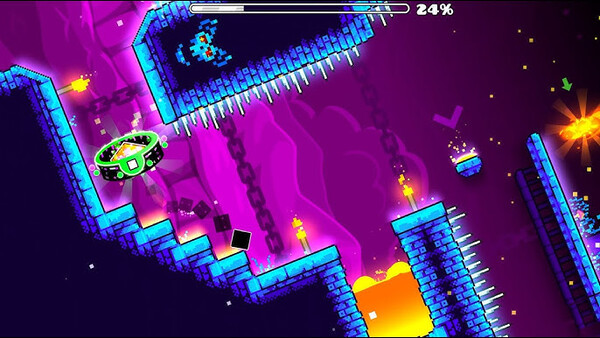
Progression Order
-
Start with Stereo Madness, Back on Track, Polargeist
-
Continue through Dry Out, Base After Base, and beyond
-
Unlock bonus levels with stars and coins
Why Order Matters
Each level builds upon the last. Trying harder levels too early leads to frustration and burnout.
Master Before Moving On
Only move to the next level once you can beat the current one without Practice Mode.
CHALLENGING USER-CREATED LEVELS
User levels range from beginner-friendly to impossibly hard. Knowing how to choose and handle them is crucial.
Finding Good Custom Levels
Use the in-game browser filters:
-
Difficulty rating (Easy to Demon)
-
Featured or Epic tags
-
Creator reputation (search popular creators)
Play Rated Levels First
These are often well-tested and balanced. They provide smoother difficulty curves compared to unrated levels.
Avoid Extreme Demons Early
Diving into Extreme Demons without preparation will discourage most players. Work your way up from Easy and Medium Demons.

COLLECTING COINS, STARS, AND UNLOCKABLES
Progression in Geometry Dash is more than just level completion. Stars, coins, and orbs unlock new icons, colors, and achievements.
Types of Collectibles
-
User Coins (silver): Hidden in levels
-
Secret Coins (gold): Needed to unlock bonus levels
-
Stars: Earned by completing rated levels
-
Orbs and Diamonds: Used in shops
Focus on Coins Strategically
Some coins are traps; don’t go for all of them on your first attempt. Memorize their placements before chasing them.
Rewards and Unlocks
Unlock cube icons, ships, trails, and death effects by meeting goals like:
-
100 stars
-
10 demons
-
500 user coins
Completionists can unlock special achievements and secret icons.
CREATING AND SHARING YOUR OWN LEVELS
The Level Editor is where players become creators. It’s a core part of the Geometry Dash community.
Learning the Editor Tools
-
Place blocks, spikes, and decorations
-
Use triggers for movement, color, effects
-
Sync music with gameplay
Start Small
Your first level doesn’t need to be complex. Focus on playability and music sync. Try recreating sections from official levels.
Sharing Tips
-
Test thoroughly
-
Use Practice Mode and ask for feedback
-
Tag your level with proper difficulty to reach the right players
JOINING THE COMMUNITY AND IMPROVING FURTHER
One of Geometry Dash's strongest aspects is its active community. Use it to grow, learn, and have fun.
Join Discord and Forums
Reddit, Discord servers, and forums are full of guides, creator collaborations, and level showcases. Ask for feedback or find teams to build with.
Watch YouTubers and Streamers
Learn new tricks by watching pros. You’ll discover:
-
New levels to try
-
Strategies for hard parts
-
Creative inspiration
Participate in Events
Many creators host level-building contests, challenges, or race-to-finish events. Engaging with these can rapidly improve your skills.
CONCLUSION
Geometry Dash is more than just a game of jumps and beats—it's a journey through creativity, perseverance, and rhythm. From mastering the basics to creating custom levels, every step brings a new challenge. By following this structured path—learning game modes, improving rhythm, handling transitions, and eventually designing your own stages—you can truly master the world of Geometry Dash. It’s not about how fast you complete the game, but how well you learn, adapt, and push your own limits. Keep practicing, enjoy the music, and remember: every death is one step closer to success.