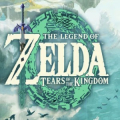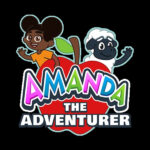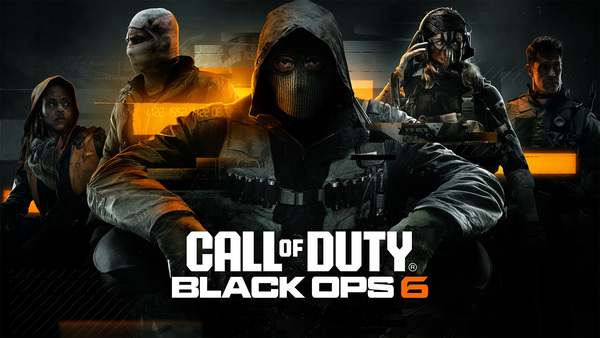Popular Now
inZOI, the immersive life-simulation game developed by Krafton, offers players more than just virtual interactions. Among its most compelling features is Build Mode, a powerful tool that allows players to construct highly detailed environments—from small residential homes to expansive commercial districts. While newcomers might appreciate the ease of snapping objects into place, the true depth of the game lies in mastering the advanced construction systems. This article takes an in-depth look at the Build Mode in inZOI, focusing specifically on advanced techniques and the mechanics that differentiate amateur designs from professional virtual architecture. We’ll explore the evolution of build complexity over time and analyze every critical stage in the building process.

1. Understanding the Grid and Foundation Systems
The build process in inZOI starts with the grid layout. While it might seem like a basic guideline, the grid system is fundamental to placing structures precisely and ensuring long-term planning of spaces. The game gives players the option to toggle grid visibility and use snapping for consistent structure alignment.
Equally important is the foundation system. Players can select from flat, raised, or custom-shaped foundations, which directly affect access points like stairs and entrances. A higher foundation is useful in areas prone to flooding or if you want architectural realism in elevated homes. Ignoring the foundation’s impact early on can cause setbacks later, especially with door alignment and interior flow.
2. Object Snapping and Freeform Placement
Object snapping is turned on by default and helps keep furniture and decor items aligned properly. This is great for clean, symmetrical spaces. However, players looking for more creativity can disable snapping for freeform placement.
When snapping is disabled, objects can be rotated at arbitrary angles and placed in irregular layouts. This becomes particularly useful for creating realistic living spaces, such as cluttered desks or diagonally placed couches. The precision offered by free placement allows players to tell stories with their environments—be it a lived-in studio or a perfectly symmetrical gallery.
Useful tip: Holding the ‘Alt’ key allows for micro-adjustments and surface placement, such as stacking books or placing mugs on shelves with pixel-perfect precision.
3. Zoning and Functional Room Design
Zoning plays a major role in how inZOI interprets the function of your buildings. Rooms are automatically categorized based on their contents—like a space with a stove and refrigerator being labeled as a kitchen—but players can override this with manual zoning tags.
Proper zoning helps guide AI behavior. NPCs will interact with rooms based on their designation. A kitchen with incorrect zoning might confuse NPCs, leading them to use the room inefficiently. This not only impacts immersion but can reduce NPC happiness and productivity over time.
Using creative zoning can yield exciting results, such as designing a hybrid cafe-library or a home-office combo. Just remember to test NPC navigation to ensure practical usage.
4. Terrain Sculpting and Multi-Level Construction
Terrain editing is one of inZOI’s most dynamic tools. Players can raise, lower, and sculpt the ground to create slopes, hills, basements, and even natural-looking outdoor environments. This is especially effective for setting the mood of a lot—like building a cabin on a mountain or creating a sunken garden in an urban setting.
The game allows for multi-level buildings, and the interaction between terrain and elevation adds depth to structural design. You can build up to four floors vertically, including basements. Constructing on uneven terrain does pose a challenge—stairs and foundations require careful placement—but it also opens the door to creative, non-linear structures.
Pro builders often use retaining walls to stabilize terrain and frame levels, creating tiered housing or dramatic staircases leading to cliffside homes.
5. Lighting Systems and Shadow Behavior

Lighting in inZOI is more than decoration—it’s a core part of build realism. The game uses real-time lighting and global illumination, which means shadows and light reflections behave as they would in real life. A room with large windows will naturally be brighter during the day, while enclosed spaces may require artificial lighting.
There are three main types of lighting to master: ambient, task, and accent lighting. Ambient lights provide general illumination, task lighting focuses on workspaces like desks or counters, and accent lights enhance mood, such as placing LED strips behind a television.
Lighting also affects how NPCs behave in rooms. Poor lighting can reduce comfort, while well-lit environments boost mood. Testing lighting during day and night cycles helps refine your designs for all scenarios.
6. Roofing and Architectural Cohesion
The roof system in inZOI offers a high level of customization. Instead of just choosing between flat or gable roofs, players can adjust slope, curvature, and overhangs. The flexibility allows you to replicate real-world architectural styles or invent your own.
Matching roof style with wall textures and overall layout is important for aesthetic cohesion. A mismatch—such as a modern flat roof on a Victorian-style house—can disrupt visual harmony. The game also lets you create dormers, skylights, and rooftop gardens to enhance detail.
Using contrasting roof colors and styles can work when done intentionally, such as to highlight specific areas or sections of a building. However, for realism, staying within one architectural theme usually delivers better results.
7. Object Scaling and Cloning for Efficiency
Object scaling allows players to enlarge or shrink nearly any buildable item. Want a gigantic teddy bear centerpiece for a kid’s room? Or a tiny bonsai tree for a Zen corner? With scaling, you can make your builds feel unique and personal.
Cloning helps save time. If you’ve crafted a perfect kitchen module—complete with lighting, appliances, and decor—you can clone the entire group and paste it elsewhere. This is ideal for building hotels, offices, or apartment complexes where repeating a layout is necessary.
Expert tip: Save frequently used item groups as templates. This makes it easier to reuse your best designs in future projects or share them with others.
8. Landscaping and Outdoor Realism
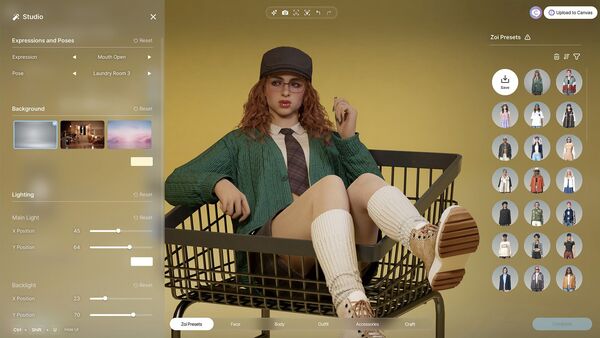
Landscaping adds life and realism to your builds. inZOI’s outdoor elements include grass types, trees, bushes, flowers, and even weather-affected surfaces like puddles or dry patches. You can use terrain tools to add depth to gardens, including rock formations and ponds.
The seasonal system makes landscaping dynamic. Certain trees lose leaves in winter or bloom in spring, changing the look of your property across months. Players need to plan with this in mind to ensure beauty and functionality year-round.
Creating pathways using stones, bricks, or mulch improves not only the visual flow but also guides NPC navigation. Add benches, water features, and lights to make outdoor areas more interactive.
9. Smart Objects and Behavioral Scripting
Some inZOI objects come with pre-scripted behaviors. For example, fridges track food spoilage, security cameras can alert players, and light switches can be linked to smart home systems. These objects create a more interactive and dynamic experience.
Advanced users can script object behavior using inZOI’s event logic system. This allows actions like:
-
Turning on lights at sunset
-
Locking doors at night
-
Making NPCs avoid certain areas unless triggered
These features are crucial in larger builds, like smart homes or commercial complexes. They enhance immersion and allow for storytelling through design.
10. Publishing and Sharing Your Builds
Once your masterpiece is complete, inZOI allows you to upload and share your creations through the in-game gallery. Here, other players can explore, download, rate, and comment on your builds. It’s a thriving community that rewards creativity.
Each shared lot includes metadata such as lot size, item count, mod dependencies, and tags. These details help others find your work. High-quality uploads with camera sweeps and walkthroughs are more likely to be featured or downloaded.
Additionally, top creators may receive in-game rewards or credits. If you're serious about design, establishing yourself in the gallery community can be both fulfilling and rewarding.

Conclusion
Build Mode in inZOI is an expansive, intricate system that turns players into architects, designers, and storytellers. With advanced features like terrain sculpting, smart object scripting, dynamic lighting, and a powerful zoning system, there’s no shortage of depth. Whether you’re crafting a cozy suburban home or a sprawling futuristic facility, the tools are in your hands—what you build is only limited by your imagination.
Investing time in understanding the mechanics pays off not only in the beauty of your builds but in their functionality and realism. For players who want to go beyond the basics, mastering the Build Mode is the ultimate way to make inZOI truly your own.