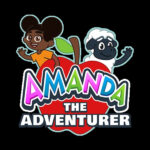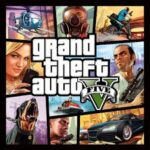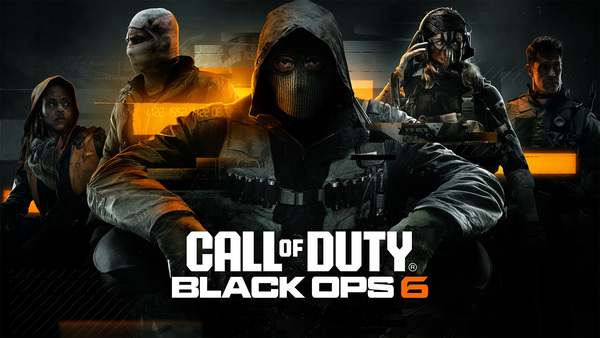Popular Now
INTRODUCTION
Geometry Dash is one of the most addictively challenging platformers out there. With its neon visuals, rhythmic gameplay, and sudden difficulty spikes, it can feel brutal—especially for newcomers. But beneath the surface chaos lies a pattern, and with the right tips and techniques, anyone can learn how to navigate its toughest levels. Whether you're aiming to finish your first official level or conquer a Demon-level user creation, this comprehensive guide will equip you with the strategies, knowledge, and mindset to progress confidently. Let’s break down Geometry Dash from beginner basics to pro-level secrets.
UNDERSTANDING THE CORE GAMEPLAY MECHANICS
Before you get into tips and techniques, it’s essential to grasp how Geometry Dash is structured and how its gameplay flows.
What Is Geometry Dash?
Geometry Dash is a rhythm-based platformer where you tap or press a key to jump over obstacles. You can only move forward, and timing is everything. The game offers various official levels and an endless supply of user-created levels.
Modes of Play
The game contains different modes:
-
Cube Mode (basic jump)
-
Ship Mode (fly to avoid hitting obstacles)
-
Ball Mode (gravity-flip controls)
-
Wave, UFO, Robot, Spider (advanced modes)
Learning to handle transitions between these modes is key to mastering the game.
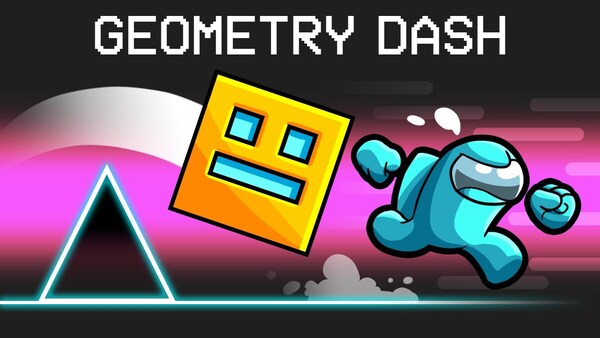
LEARN TO READ THE BEAT AND MUSIC RHYTHM
Geometry Dash isn’t just visual—it’s deeply tied to the music. The rhythm can be your best friend or your worst enemy.
Sync With the Music
Levels are generally designed to sync with the soundtrack. Jump cues, transitions, and movement speed often match the beat. Playing with the volume high—or with headphones—helps tremendously.
Practice Beat Anticipation
Start tapping in time with the beat before actual obstacles appear. You’ll start to intuitively feel when to jump, fly, or switch modes. Music rhythm becomes your second set of eyes.
PRACTICE MODE: YOUR BEST TOOL FOR PROGRESSION
Every pro uses Practice Mode, and you should too. It allows you to break down levels into manageable segments.
Setting Checkpoints
In Practice Mode, you can place checkpoints (green diamonds) anywhere. When you die, you return to the last one, making it easy to master tricky parts.
Tips for Using Practice Mode Wisely
-
Don’t overuse checkpoints—try mastering short segments.
-
Repeat difficult transitions until you execute them smoothly.
-
Treat Practice Mode like training, not just a shortcut.
Use this mode to learn where hidden or deceptive obstacles are, such as fake jump pads or invisible spikes.
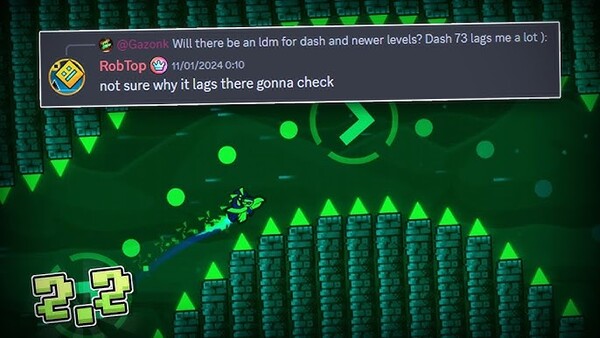
BUILDING REFLEXES AND PATIENCE
Success in Geometry Dash comes down to mental endurance, fast reflexes, and a healthy dose of patience.
Focus on Consistency Over Speed
Rushing through levels leads to frustration. Slow down, master sections, and then piece them together.
Reflex-Building Habits
-
Play daily for short intervals
-
Avoid long rage sessions (they reduce reaction time)
-
Take breaks between failed runs
List: Exercises to Train Reflexes
-
Play wave-heavy user levels
-
Use reaction training tools (like online reflex timers)
-
Try “Impossible Game” alternatives to challenge your brain
KNOWING WHEN TO JUMP: ORBS, JUMP PADS, AND GRAVITY FLIPS
Geometry Dash has different jump mechanisms that all work differently. Understanding these is critical to getting past mid-level difficulties.
Mastering Orbs
Orbs are colored jump points. Some require taps (blue, yellow), others do automatic actions. Learn what each color does:
-
Yellow Orb: Basic jump
-
Blue Orb: Anti-gravity jump
-
Green Orb: Mid-air double jump
-
Pink Orb: Delayed jump effect
Avoiding Common Mistakes
-
Don’t spam the orb input
-
Time your press with visual and audio cues
-
Watch replays of skilled players using them correctly
UNDERSTANDING DIFFICULTY LEVELS AND GAME PROGRESSION
There’s a system behind Geometry Dash’s chaos, and learning its progression can keep you from getting stuck.

Official Level Difficulty
The levels increase gradually:
-
Easy: Stereo Madness, Back on Track
-
Normal/Hard: Base After Base, Dry Out
-
Harder/Insane: Time Machine, Electrodynamix
-
Demon: Clubstep, Theory of Everything 2
Custom Levels
User levels are labeled from Easy to Demon, with specific star rewards. Start with Easy-rated levels and gradually push upward.
Pro Tip: Don’t skip levels just to look cool—each tier teaches new mechanics.
TIPS FOR COMPLETING DEMON LEVELS
Demon levels are notoriously hard and can feel impossible without a strategy.
Start with Easy Demons
Don’t rush into Extreme Demons. Work your way up:
-
Easy Demon: The Lightning Road
-
Medium Demon: Nine Circles
-
Hard Demon: Deadlocked
-
Extreme Demon: Bloodbath, Tartarus
Strategy for Demons
-
Use Practice Mode extensively
-
Focus on mastering one Demon at a time
-
Memorize every single obstacle, don’t rely on improvisation
Consistency is more important than speed here. Demon runs are long and require laser-sharp focus.
COLLECTIBLES, STARS, AND UNLOCKABLE ICONS
Geometry Dash rewards you with a range of unlockables to show off your progress.
What to Collect and Why
-
Stars: Earned by beating rated levels
-
Coins: Hidden in official levels; used to unlock Demon levels
-
Orbs and Diamonds: Used to buy icons and trails
-
Keys: Unlock vault secrets and gates
Unlocking Customization Options
You can customize your cube, ship, and wave. Some require:
-
Beating certain levels
-
Collecting a number of stars
-
Completing achievements like “100 attempts on a Demon”
This system keeps long-term players engaged and adds an RPG-like element of collection and prestige.
USING THE LEVEL EDITOR AND SHARING CREATIONS
One of Geometry Dash’s best features is its custom level creator.
Getting Started With the Editor
The editor allows you to:
-
Create terrain
-
Place jump pads/orbs
-
Use triggers for effects and sync music
Start simple—maybe replicate Stereo Madness—and build from there.
Sharing and Getting Rated
Once done, upload your level. If it's creative and well-synced, you might get a star rating. Tips:
-
Sync with the music
-
Avoid troll design (unfair traps)
-
Ask for feedback from the community
Your level can go viral in the community if you hit the right blend of challenge and creativity.
JOINING THE GEOMETRY DASH COMMUNITY
The community is where you’ll learn faster and stay motivated.
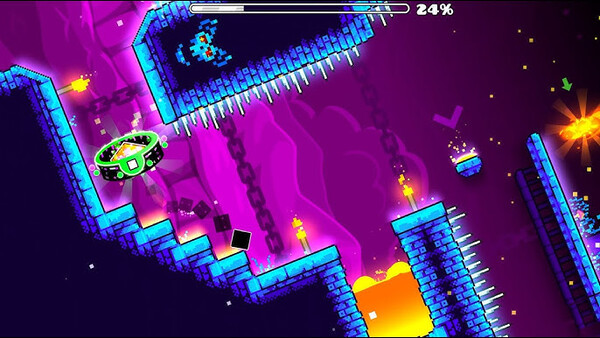
Why Community Matters
-
Access to walkthroughs, tips, and custom level links
-
Motivation through contests and events
-
Real-time help and advice from pro players
Best Platforms to Join
-
Reddit (/r/geometrydash)
-
Discord communities
-
YouTube creators like Viprin, GD Colon, and TrusTa
You’ll find tutorials, top level recommendations, and events that make playing more fun.
CONCLUSION
Geometry Dash is a deceptively simple game that turns into an obsessive pursuit of perfection. The game trains your reflexes, rhythm, and mental resilience. This guide walked you through the fundamentals of gameplay, Practice Mode, timing techniques, level difficulty, collectibles, level creation, and the importance of community. Progression might seem steep, but every attempt teaches something. So embrace the chaos, tap to the beat, and remember: every failure gets you closer to success.